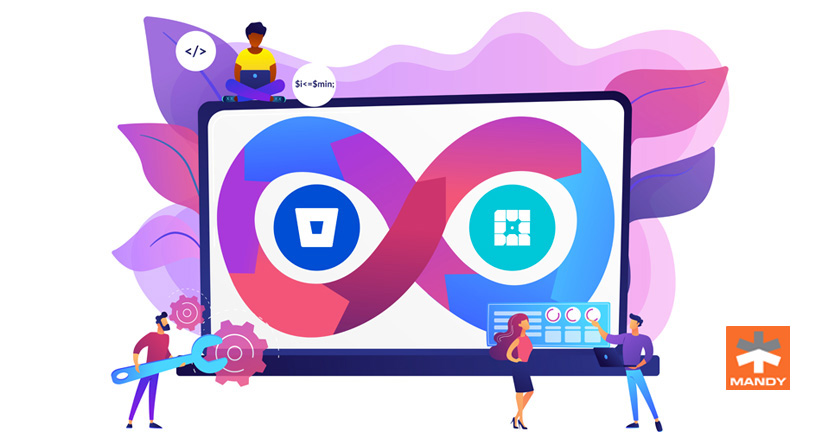Have you been doing your WordPress monthly maintenance correctly?
Regular maintenance will help keep your website safe and running smoothly. But for WordPress’s monthly maintenance, which tasks should you prioritize?
Are you still trying to figure that out? Not to worry. We’ve compiled a list of essential WordPress Website Maintenance chores to ensure your site’s performance never lags.
Let’s learn more about WordPress maintenance checklists and tips from expert developers!
Why is WordPress Website Maintenance so Important?
WordPress maintenance entails several tasks that will assist you in optimizing your site, keeping it secure, and making it perform like a well-oiled machine.
Running a WordPress website is similar to running a business, and much like a business, a WordPress website must be maintained regularly. WordPress maintenance is required to keep your website running smoothly.
Other benefits include –
- Improved Website Security: Having your website hacked is the worst thing. However, you can secure your website and prevent hackers.
- Conversion Rate Increase: Poorly maintained sites load slowly, and no one has time to squander on a slow-loading website. If your website’s conversion rate is low, maintenance can help improve it significantly.
- Search Engine Optimization: If you want your website to appear on Search Engine Result Pages, keep it up-to-date. Search engines do not rank poorly maintained, out-of-date websites.
- Improved Website Performance: Regular website maintenance can give you insight into your website’s performance. It allows you to develop plans to increase the website’s performance.
Now that you understand how website upkeep is an essential aspect of your online company journey let’s start with what you need to do to keep your WordPress website running well.
What are the regular updates that need to be checked?
The WordPress core team constantly introduces new features and routinely addresses security flaws. That means you should keep your core WordPress and Plugin up to date.
But what are the updates that you need to check? Let’s take a look!
- Verify PHP’s version. On the server end, this needs to be verified. Maintain the most recent PHP version to maintain the website’s improved and fluid performance.
- Check Both WordPress and all of its plugins are running the most recent versions. Here, we can check for updates. -> https://your-site.com/wp-admin/update-core.php
- Verify that your code is compatible with the most recent release of PHP.
WordPress themes and plugins typically update themselves with a more secure security system. As a result, upgrading your software will improve the security of your website.
What steps should you follow before maintenance?
You can keep your WordPress site up to date by backing it up, ensuring your forms function properly, ensuring pages load quickly, and updating plugins. But what are the prerequisites?
Before you follow the maintenance checklist, turn on the error and debug logs locally, then run out the maintenance updates. The code to enable the error and debug record is given below.
define('WP_DEBUG', true);
define('WP_DEBUG_LOG', true); // Enable Debug logging to the /wp-content/debug.log file
define('WP_DEBUG_DISPLAY', true); // Disable display of errors by WP
@ini_set('display_errors', 1); // Disable display of errors by PHPWhat are the best ways to maintain your WordPress website?
A WordPress website can be maintained in a variety of ways. Some need you to be much more hands-on than others, yet each offers an advantage. We have listed these ways so you can pick the best choice based on your needs.
Let’s go over the necessary steps to carry out the maintenance.
- Update each local plugin and the core of WordPress one at a time, then verify the website is operating properly.
- Check the change log of the WordPress Core or Plugins before updating them if a new major version has been released. If so, make sure it’s working properly by checking it again.
- After that, transfer the update to the staging site and verify that the entire website is operating correctly.
- Before submitting maintenance updates to the live site, create a backup.
- Move the updates to the LIVE site once all the necessary testing is complete.
- After transferring the maintenance updates to the LIVE site, ensure all the pages and forms function correctly.
And that’s all to our WordPress monthly maintenance checklist! However, remember that It’s best to perform maintenance once a month.
Final Words
WordPress maintenance is a frequently overlooked component of site management. Still, if you want your site to be an asset that delivers clients and money, you must guarantee it is operating at peak performance.
While it may appear monotonous at times, WordPress maintenance duties and checklists can be easily automated with the help of plugins, allowing you to focus on expanding your business rather than tedious tasks.
Still can’t figure it out? We can help. We are a professional WordPress development company in Coimbatore that can help you build stunning websites in no time with guaranteed post-development support. Get in touch with us today!