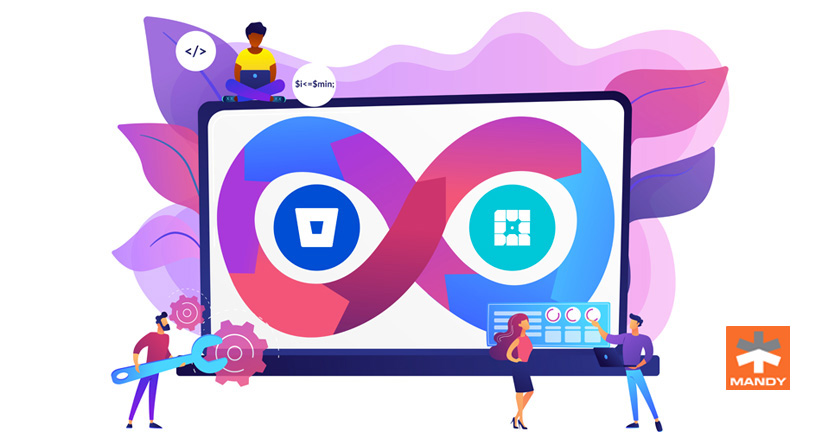We developers adore using and creating automated processes! When something is repeated, we have the impulse to build a bash script, a gulp/grunt task, or anything similar. It’s in our blood! We will automate if it is possible.
Fortunately, we live in an era where establishing automated tasks is becoming increasingly simple! And one Continuous Integration tool that developers love is Bitbucket Pipelines. The C/I is a very strong yet basic, completely free tool.
It is part of the Bitbucket repository and can be enabled anytime. It listens to your branches and executes a sequence of actions whenever you commit code to that branch. But how do you use it?
To simplify things, we’ll tell you how to deploy WordPress code from a Bitbucket repo to WP Engine using Bitbucket Pipelines!
Let’s get started!
WordPress Continuous Deployment with Bitbucket Pipeline
Deploying WordPress code from a Bitbucket repo to WP Engine is now done using Bitbucket Pipelines. It’s part of the Bitbucket repo; you can enable it anytime. It listens to your branches and runs a series of commands whenever code is committed to the branch.
We can automate Bash script, Gulp/Grunt task, Webpack bundler, etc., and deployment to Development, Staging, and Production.
Let’s go over the steps.
Step 1 – Enable Bitbucket Pipelines
Go to Repository settings -> Under the section of the pipeline, click on Settings -> Click on the Enable Pipelines Switch to enable pipelines.
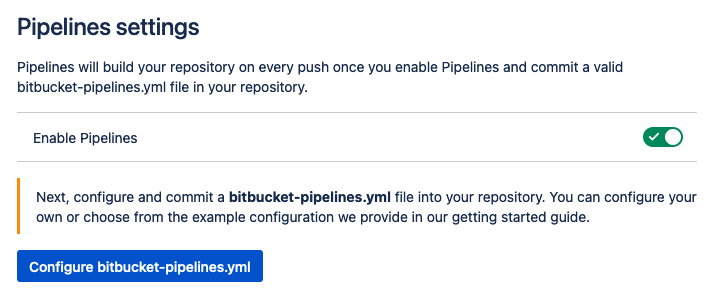
Step 2 – Bitbucket SSH key set up
Generate ssh keys for Pipelines under Repository Settings > Pipelines > SSH Keys in Bitbucket.
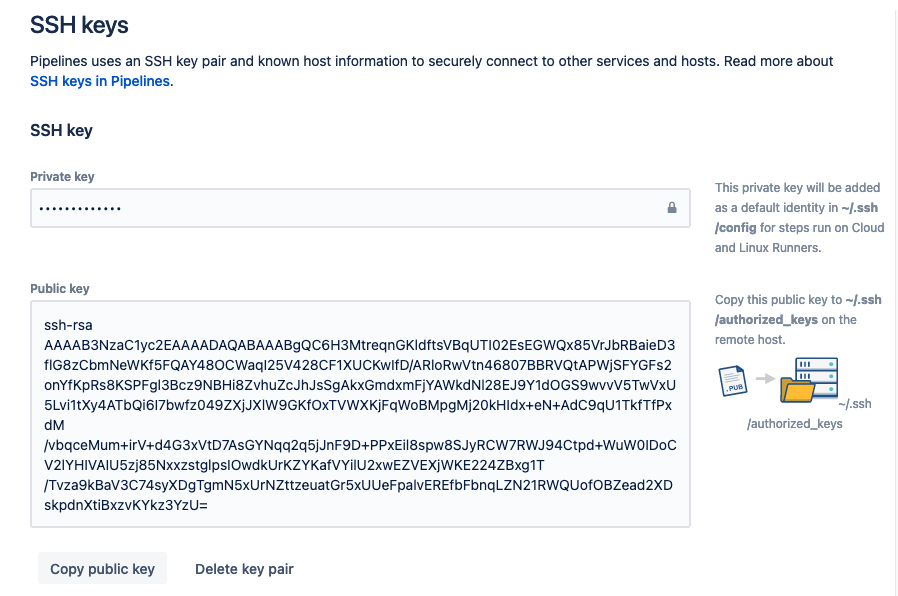
Step 3 – Add SSH keys to WPEngine
On the WPEngine User Portal, click on Git Push in the left side menu.
Copy the SSH key set up in step 2 and add the SSH key in the SSH public key.
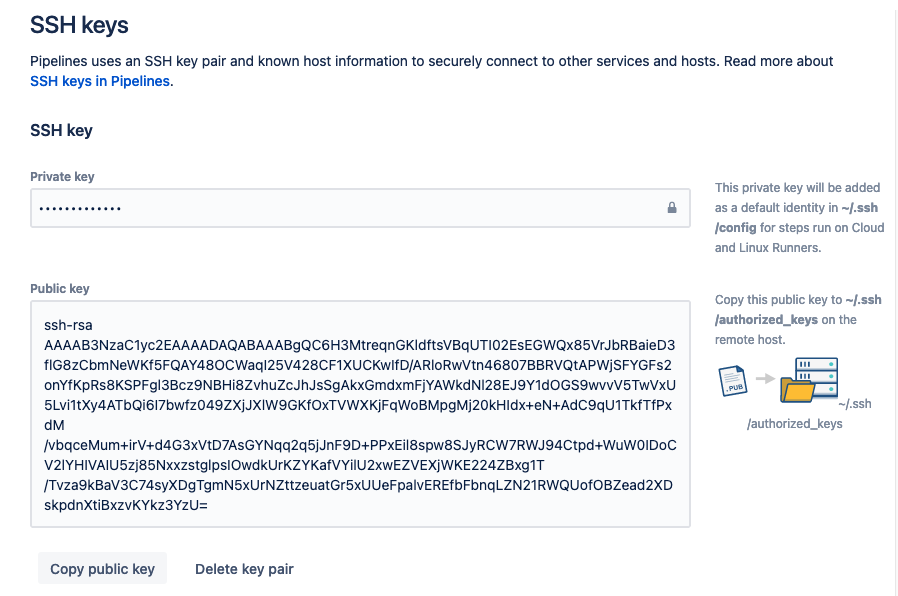
Make sure the developer name should be unique. Use project name at on trailing (Ex: mandy-bitbucket-project-name)
Step 4 – Fetch host
Fetch the known host by adding WPE URL(git.wpengine.com).
Note: Wait for 10 mins after adding SSh in WPEngine 🙂
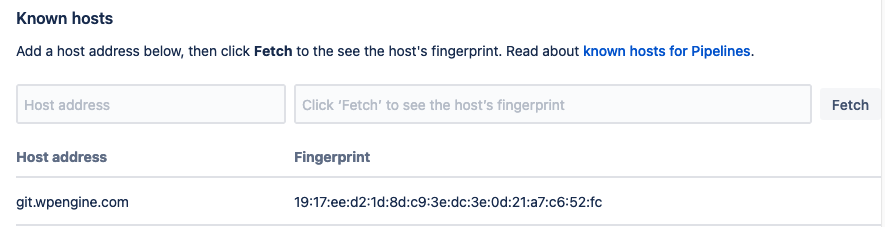
Wrapping up
So there you have it.
Now that Pipelines has been properly configured, we won’t need to push to our Bitbucket repo and WPengine site separately. Because the WPengine site is in sync with our Bitbucket repository, it is the authoritative source for our site’s code.
Still can’t figure it out? We can help.
We are a professional WordPress development and maintenance company in Coimbatore that can help you build stunning websites in no time with guaranteed post-development support.
Get in touch with us today!